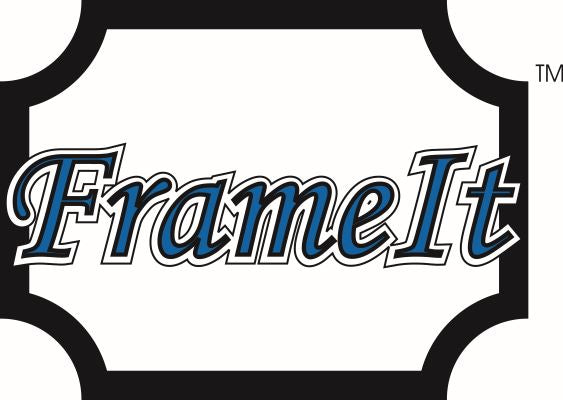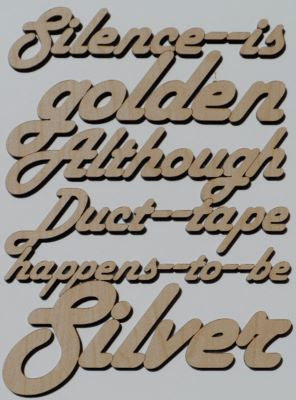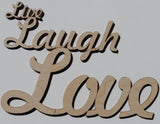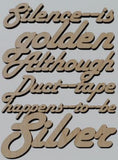"Why Do I Need this Innovative FrameIt™ Program? I need FrameIt™ Because I can…"
- quickly make products in minutes that otherwise would have taken hours for an advanced laser user to design!
- quickly develop new text-centered product lines and increase business opportunities!
- immediately catch my customer’s attention with unique, personalize, framed products or embellishments!
- quickly make hundreds of text welded wall art, photo frames, framed embellishments, and framed signage quotes
- weld text in multiple lines and shapes with vector engrave lines that complete the look of the original welded section!
- quickly see what my FrameIt™ product will look like before processing by using the Preview feature!
Benefits to You
The FrameIt™ Suite program is Laser Jump Start’s first stand-alone program that can function within the CorelDraw environment for versions 12 through 2019, or has the ability to easily export into the user’s desired drawing application, such as Adobe Illustrator. FrameIt™ Suite has three main capabilities—Paragraph, Frame, and EtchWeld.FrameIt Program Features
- Save settings for your laser or other cutting machine’s specific cut and vector engrave colors!
- Font selection is based on your current computers font list, both Fancy and Standard font styles accepted—a preview of the font style is available within the Paragraph and Frame capabilities!
- Type directly into the program for text welding within a specific shape to enable welding of complex text, framed, and shape welding in minutes with automatic vector engrave lines to complete welded sections!
- Increases efficiency by quickly creating multiple lines of welded text within a variety of different frame shapes for wall art, signage quotes, and embellishments to produce laser ready designs to send directly to your laser for processing!!
- Quick Preview option to view design before processing, enabling you to quickly make changes as desired prior to running the FrameIt™ program!
- Multiprocessing for multiple Frames and Paragraphs running simultaneously to increase efficiency!
- Run previous designs quickly with the Express series for processing Paragraph, Frame, and EtchWeld!
Paragraph Capability Features
- Type directly into the editor your desired phrase, or select a phrase typed in CorelDraw—text selected in CorelDraw maintains font style!
- Overlap welded options between Left-Right, Right-Left, Top-Bottom, and Bottom-Top!
- Connectivity enables a scale to select desired connectivity of welded text!
- Leading enables a scale to select desired welding dept to the bar!
- Offset enables a scale to select desired text boldness!
The Paragraph capability of the FrameIt™ Suite enables you to create quick text-welding in several different styles—the phrase can be welded to each letter, each word, or to a bar. Any section of overlapping text welded to the bar is vector engraved to complete the letter for easy readability.
Frame Capability Features
- Easily select the location of desired welded text for each side of the frame–for instance, if your frame is a square, your welded text could be located at any of the square’s four interior or exterior sides!
- Easily select whether you would like the welded text aligned left, centered, aligned right, or justified within the frame!
- Quickly create text-on-text welding for any frame side with vector engrave lines to complete welded sections!
FrameIt™ was specifically created for the Awards industry to enable laser users to make their own framed wall art, signage, welded embellishments and much more. FrameIt™ enables you to turn any material your laser can cut into decorative wall art, stand-alone products, and embellishments. As a laser engraver, you can use FrameIt™ to create multiple lines of welded text within a variety of unique frame shapes, the variety of text welding options available in the Paragraph capability are also available in FrameIt™. Each letter portion welded into the frame is completed with vector engraving lines for easy readability!
EtchWeld Capability Features
-
Quickly weld Shape-to-Shape or Text-to-Shapes together with vector engrave lines completing the welded sections!
-
Weld shapes with automatic vector engrave lines placed in the original welded section in minutes!
FrameIt™’s EtchWeld capability offers object-welding with vector engrave lines remaining in the welded area from the original object. If you have a series of overlapping shapes you can easily determine the priority of either shape by clicking a corresponding button within FrameIt™’s EtchWeld capability.
The FrameIt™ Suite also offers express icons for easy batching. FrameIt™ Suite saves your last project in Paragraph, FrameIt™, or EtchWeld, so you can simply click on the corresponding Express icon to run the last project you made.
The graphics-based program enables enhanced user-friendliness. The preview screen within the FrameIt™ program offers a quick preview of what your product would look like before clicking the green checkmark to process, enabling you to save time and make quick changes before processing. The FrameIt™ Suite can open up even greater opportunities for you by creating unique, personalized awards, picture embellishments (mat board alternative), frames, wall art, signage quotes, custom appliques and more.
What's in the Package
-
FrameIt™ Software Program Download or USB
-
Quick Install and Getting Started Guide
-
Comprehensive FrameIt™ Software Program Manual
FrameIt Suite
- Description
-
"Why Do I Need this Innovative FrameIt™ Program? I need FrameIt™ Because I can…"
- quickly make products in minutes that otherwise would have taken hours for an advanced laser user to design!
- quickly develop new text-centered product lines and increase business opportunities!
- immediately catch my customer’s attention with unique, personalize, framed products or embellishments!
- quickly make hundreds of text welded wall art, photo frames, framed embellishments, and framed signage quotes
- weld text in multiple lines and shapes with vector engrave lines that complete the look of the original welded section!
- quickly see what my FrameIt™ product will look like before processing by using the Preview feature!
Benefits to You
The FrameIt™ Suite program is Laser Jump Start’s first stand-alone program that can function within the CorelDraw environment for versions 12 through 2019, or has the ability to easily export into the user’s desired drawing application, such as Adobe Illustrator. FrameIt™ Suite has three main capabilities—Paragraph, Frame, and EtchWeld.
FrameIt Program Features
- Save settings for your laser or other cutting machine’s specific cut and vector engrave colors!
- Font selection is based on your current computers font list, both Fancy and Standard font styles accepted—a preview of the font style is available within the Paragraph and Frame capabilities!
- Type directly into the program for text welding within a specific shape to enable welding of complex text, framed, and shape welding in minutes with automatic vector engrave lines to complete welded sections!
- Increases efficiency by quickly creating multiple lines of welded text within a variety of different frame shapes for wall art, signage quotes, and embellishments to produce laser ready designs to send directly to your laser for processing!!
- Quick Preview option to view design before processing, enabling you to quickly make changes as desired prior to running the FrameIt™ program!
- Multiprocessing for multiple Frames and Paragraphs running simultaneously to increase efficiency!
- Run previous designs quickly with the Express series for processing Paragraph, Frame, and EtchWeld!
Paragraph Capability Features
- Type directly into the editor your desired phrase, or select a phrase typed in CorelDraw—text selected in CorelDraw maintains font style!
- Overlap welded options between Left-Right, Right-Left, Top-Bottom, and Bottom-Top!
- Connectivity enables a scale to select desired connectivity of welded text!
- Leading enables a scale to select desired welding dept to the bar!
- Offset enables a scale to select desired text boldness!
The Paragraph capability of the FrameIt™ Suite enables you to create quick text-welding in several different styles—the phrase can be welded to each letter, each word, or to a bar. Any section of overlapping text welded to the bar is vector engraved to complete the letter for easy readability.
Frame Capability Features
- Easily select the location of desired welded text for each side of the frame–for instance, if your frame is a square, your welded text could be located at any of the square’s four interior or exterior sides!
- Easily select whether you would like the welded text aligned left, centered, aligned right, or justified within the frame!
- Quickly create text-on-text welding for any frame side with vector engrave lines to complete welded sections!
FrameIt™ was specifically created for the Awards industry to enable laser users to make their own framed wall art, signage, welded embellishments and much more. FrameIt™ enables you to turn any material your laser can cut into decorative wall art, stand-alone products, and embellishments. As a laser engraver, you can use FrameIt™ to create multiple lines of welded text within a variety of unique frame shapes, the variety of text welding options available in the Paragraph capability are also available in FrameIt™. Each letter portion welded into the frame is completed with vector engraving lines for easy readability!
EtchWeld Capability Features
-
Quickly weld Shape-to-Shape or Text-to-Shapes together with vector engrave lines completing the welded sections!
-
Weld shapes with automatic vector engrave lines placed in the original welded section in minutes!
FrameIt™’s EtchWeld capability offers object-welding with vector engrave lines remaining in the welded area from the original object. If you have a series of overlapping shapes you can easily determine the priority of either shape by clicking a corresponding button within FrameIt™’s EtchWeld capability.
The FrameIt™ Suite also offers express icons for easy batching. FrameIt™ Suite saves your last project in Paragraph, FrameIt™, or EtchWeld, so you can simply click on the corresponding Express icon to run the last project you made.
The graphics-based program enables enhanced user-friendliness. The preview screen within the FrameIt™ program offers a quick preview of what your product would look like before clicking the green checkmark to process, enabling you to save time and make quick changes before processing. The FrameIt™ Suite can open up even greater opportunities for you by creating unique, personalized awards, picture embellishments (mat board alternative), frames, wall art, signage quotes, custom appliques and more.
What's in the Package
-
FrameIt™ Software Program Download or USB
-
Quick Install and Getting Started Guide
-
Comprehensive FrameIt™ Software Program Manual
- More Videos
- Installation
- Reviews